Physical Address
304 North Cardinal St.
Dorchester Center, MA 02124
Physical Address
304 North Cardinal St.
Dorchester Center, MA 02124
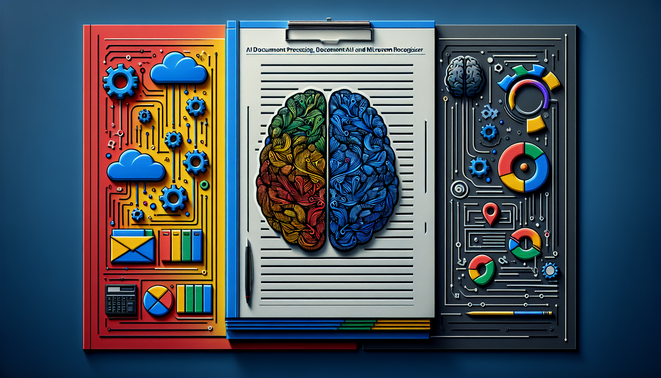
AI Document Processing: A Comparative Analysis of Google Document AI and Microsoft Form Recognizer
Meta Summary: Explore a comprehensive comparison between Google Document AI and Microsoft Form Recognizer. Discover their distinct features, customization capabilities, and deployment strategies to choose the right AI document processing solution for your business.
Introduction to AI Document Processing
In the ever-evolving landscape of digital transformation, AI document processing has emerged as a pivotal technology. This involves leveraging Artificial Intelligence to automate the extraction, classification, and processing of data from various document types, such as invoices, contracts, and reports. At the core of AI document processing lies Optical Character Recognition (OCR), which converts various document formats into searchable and editable data. Understanding these fundamental technologies is crucial for businesses aiming to enhance operational efficiency, reduce manual errors, and improve data accuracy.
Selecting the right tool for these tasks is paramount. Each solution boasts unique features tailored to specific business needs. Throughout this article, we will delve into two leading AI document processing solutions: Google Document AI and Microsoft Form Recognizer. By the end of this exploration, you will be equipped with the knowledge to make informed decisions about which tool best suits your organizational requirements.
Overview of Google Document AI
Google Document AI is a robust cloud-based service designed to streamline document processing through its advanced machine learning capabilities. Built on Google’s extensive AI expertise, it uses Application Programming Interfaces (APIs) to ensure seamless integration with various business systems.
Key Features of Google Document AI
OCR and Natural Language Processing (NLP): Google Document AI combines OCR with NLP to recognize text and understand document context, enabling more accurate data extraction.
Pre-trained Models for Specific Documents: With pre-trained models for specific document types like invoices and receipts, it reduces the need for user-defined configurations significantly.
Scalability and Flexibility: As a cloud service, it offers scalable solutions that can adapt to varying business sizes and demands.
Deployment Options and Integration for Google Document AI
Google Document AI is designed for easy deployment, offering integration capabilities across various platforms. Its cloud-native architecture allows businesses to swiftly scale up or down based on needs. Furthermore, its APIs provide flexibility in integrating with existing business systems, ensuring document processing workflows are seamlessly incorporated into broader organizational processes.
Tip: Explore Google’s API documentation to maximize integration capabilities with your existing systems.
Exercises
Setup Exercise: Set up a Google Document AI instance and analyze a sample document.
Parameter Modification: Modify parameters to improve document extraction rates.
Overview of Microsoft Form Recognizer
Microsoft Form Recognizer, part of the Azure Cognitive Services suite, aims at automating the extraction of information from documents. Like Google Document AI, it utilizes OCR but stands out with its integration within Microsoft’s ecosystem, making it appealing to enterprises already using Microsoft products.
Core Functionalities of Microsoft Form Recognizer
Customizable Models: Users can train custom models to recognize and extract data from specific document formats, enhancing accuracy for unique document types.
Integration with Microsoft Tools: Seamlessly integrates with Microsoft tools like Power Automate for streamlined workflow automation.
Real-Time Processing: Facilitates real-time processing capabilities, enabling immediate data extraction and integration into business processes.
Deployment Strategies and Integration for Microsoft Form Recognizer
Microsoft Form Recognizer provides flexible deployment options, offering both cloud and on-premises environments, making it suitable for organizations with varied IT infrastructure needs. Its integration with Microsoft’s ecosystem simplifies implementation within existing workflows, leveraging tools like Azure Storage and Power BI for enhanced data handling and visualization.
Exercises
Resource Creation: Create a Form Recognizer resource and test with various document formats.
Workflow Automation: Integrate Form Recognizer with Power Automate for workflow automation.
Comparative Analysis of Accuracy in AI Document Processing
The accuracy of document processing tools is crucial to their effectiveness. Both Google Document AI and Microsoft Form Recognizer promise high accuracy levels, but their performance can vary based on document types and use cases.
Metrics Used to Evaluate OCR Performance
Precision and Recall: Assess how well a tool identifies relevant information (precision) and captures all relevant information (recall).
F-score: A balance between precision and recall, providing a single metric for evaluating overall accuracy.
Character Error Rate (CER): Measures the error rate in text recognition, offering insights into OCR effectiveness.
Case Study
A financial institution improved data extraction accuracy by 40% with Google Document AI compared to their previous OCR solution. This highlights Google Document AI’s superior performance in handling complex financial documents, underscoring its accuracy and contextual understanding capabilities.
Comparative Analysis of Customization
Customization significantly impacts a document processing tool’s effectiveness in meeting specific business needs.
Google Document AI
Limited Customization: Relies on pre-trained models suitable for general document types but may lack precision for niche documents.
Microsoft Form Recognizer
High Customization: Offers custom model training, allowing businesses to tailor the tool to specific document types and extraction requirements.
Customization can greatly influence end-user needs and business workflows, enabling precise data extraction and reducing manual corrections, thus streamlining operations.
Comparative Analysis of Deployment Ease
Ease of deployment is another critical factor when choosing a document processing solution. Both platforms offer cloud-based services, simplifying deployment and scaling.
Google Document AI
Cloud-First Approach: Focuses on simplicity in deployment, with minimal setup. However, reliance on cloud infrastructure may pose challenges for organizations with strict data security requirements.
Microsoft Form Recognizer
Flexible Deployment Options: Offers cloud and on-premises solutions, providing flexibility for organizations with specific regulatory or infrastructure constraints.
Potential Challenges
Integration Complexity: Integrating these tools with existing systems can be complex, requiring thorough planning and execution.
Training and Support: Essential to ensure smooth implementation and adoption.
Practical Use Cases for AI Document Processing Tools
AI document processing tools can revolutionize business document handling, offering immense time and cost savings.
Google Document AI Use Cases
Financial Services: Automates the processing of complex financial documents, such as tax forms and loan applications, enhancing accuracy and efficiency.
Microsoft Form Recognizer Use Cases
E-commerce: Utilized by e-commerce platforms to automate invoice processing, reducing processing time from days to hours, showcasing its capability to handle high volumes of standardized documents efficiently.
Conclusion
In summary, both Google Document AI and Microsoft Form Recognizer offer robust AI document processing solutions, each with unique strengths. Google Document AI excels in high accuracy and minimal configuration scenarios, while Microsoft Form Recognizer shines with extensive customization, catering to specialized use cases.
Best Practices
Evaluate Needs: Assess specific business needs before choosing a tool to ensure alignment with organizational goals.
Leverage Documentation: Utilize API documentation for effective integration with existing systems.
Continuous Improvement: Regularly test and refine document processing workflows to boost accuracy and efficiency.
Recommendations
For businesses seeking a straightforward, scalable solution with strong cloud integration, Google Document AI is recommended. Conversely, organizations requiring high customization and seamless integration with Microsoft products should consider Microsoft Form Recognizer.
Visual Aids Suggestions
Flowchart: Illustrating document processing workflow using Google Document AI and Microsoft Form Recognizer, highlighting stages like document input, processing, and output.
Comparative Table: Showing feature comparisons between Google Document AI and Microsoft Form Recognizer to facilitate decision-making.
Key Takeaways
AI document processing is pivotal in modernizing business operations.
Google Document AI and Microsoft Form Recognizer each offer distinct advantages, with Google focusing on pre-trained models and Microsoft emphasizing customization.
Understanding specific business needs and deployment constraints is crucial in selecting the right tool.
Continuous refinement and leveraging integration options are essential for maximizing effectiveness.
Glossary
OCR: Optical Character Recognition, a technology used to convert various documents into editable and searchable data.
API: Application Programming Interface, a set of rules allowing different software entities to communicate.
Cloud Service: A service hosted on the internet, offering computing power, storage, or applications on demand.
Knowledge Check
What are the primary use cases for Google Document AI?
A) Invoice processing
B) Customer feedback analysis
C) Financial document automation
D) All of the above
Explain how customization can improve document processing in Microsoft Form Recognizer.
Short Answer: Customization in Microsoft Form Recognizer allows tailoring data extraction to specific document types, improving accuracy and reducing manual intervention.
What is the significance of precision and recall in evaluating OCR performance?
Short Answer: Precision measures how accurately relevant information is identified, while recall assesses whether all pertinent information is captured.
Further Reading
Google Document AI Documentation
Microsoft Form Recognizer Overview
Comparative Analysis of Google Document AI vs. Microsoft Form Recognizer