Physical Address
304 North Cardinal St.
Dorchester Center, MA 02124
Physical Address
304 North Cardinal St.
Dorchester Center, MA 02124
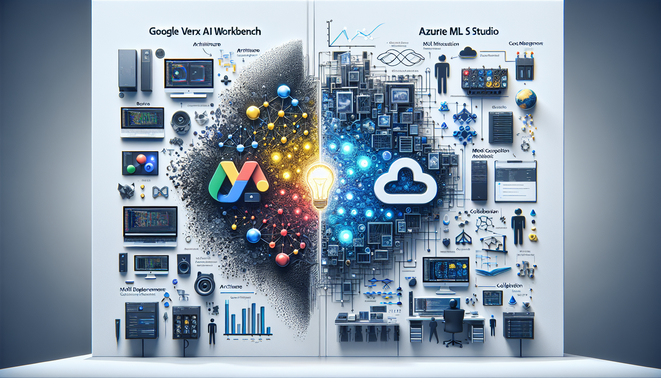
Comparative Analysis of Google Vertex AI Workbench and Azure ML Studio
Meta Summary
Explore the comprehensive differences and similarities between Google Vertex AI Workbench and Azure ML Studio. Understand key features like architecture, usability, and cost management in cloud-based AI projects to make informed decisions for your enterprise.
Introduction
In the dynamic world of cloud computing, selecting the right platform for AI and machine learning (ML) projects is crucial. This article aims to provide an in-depth comparison of Google Vertex AI Workbench and Azure ML Studio, two leading platforms in AI development. Our purpose is to help enterprise teams understand these platforms’ capabilities and identify the key features that can drive success in their projects.
The decision between these platforms involves evaluating their architecture, tools, usability, deployment processes, collaboration features, and cost management strategies. By understanding these elements, technical professionals, sales teams, and senior management can make informed decisions tailored to their specific project needs.
Overview of Google Vertex AI Workbench
Google Vertex AI Workbench is an AI Workbench, a development environment specifically designed for building, training, and deploying machine learning models. It offers a comprehensive suite of tools integrated with Google Cloud services, making it a powerful choice for enterprises looking to leverage Google’s extensive infrastructure.
Architecture and Components
Vertex AI Workbench is built on a robust architecture that includes:
Notebooks: Interactive environments for data scientists to write and execute code.
Prediction Services: Scalable services for deploying models and making predictions.
Experiment Tracking: Tools to log and compare different model training runs.
Pipeline Orchestration: Automated workflows to streamline complex ML processes.
Tools for Model Training and Deployment
Vertex AI provides a range of tools for efficient model training and deployment:
AutoML: Automated machine learning tools to build high-quality models with minimal effort.
TensorFlow and PyTorch: Support for popular ML frameworks for custom model development.
MLOps: A suite of tools for managing the full ML lifecycle, from data preparation to model monitoring.
Case Study
A tech company implemented Vertex AI Workbench for rapid prototyping, leading to a 40% faster deployment of machine learning models. This case highlights the platform’s ability to accelerate development cycles and improve time-to-market.
Overview of Azure ML Studio
Azure ML Studio is Microsoft’s offering for creating and managing machine learning models. It provides an intuitive interface and a wide array of tools, making it a preferred choice for organizations within the Microsoft ecosystem.
Architecture and Components
The architecture of Azure ML Studio consists of:
Designer: A drag-and-drop interface for building ML models visually.
Automated ML: Tools to automate the model creation process based on dataset characteristics.
Data Management: Integrated tools for data storage and preprocessing.
Deployment Services: Capabilities to deploy models as RESTful services easily.
Tools and Features for Machine Learning Workflows
Azure ML Studio offers comprehensive support for ML workflows:
Jupyter Notebooks: Embedded notebooks for interactive coding.
Azure Machine Learning Compute: Scalable compute resources for training models.
Model Interpretability: Features to understand model predictions and ensure transparency.
Case Study
A financial services provider used Azure ML Studio to streamline its risk assessment models, improving processing times by 30%. This demonstrates Azure ML Studio’s effectiveness in enhancing operational efficiency.
Comparative Analysis of Google Vertex AI Workbench and Azure ML Studio
Evaluating the differences and similarities between Google Vertex AI Workbench and Azure ML Studio is essential to determine which environment best suits specific project types.
Key Differences and Similarities
Integration: Vertex AI has seamless integration with Google’s ecosystem, while Azure ML Studio integrates well with Microsoft services.
User Interface: Azure ML Studio offers a more visual approach with its Designer, whereas Vertex AI emphasizes code-based workflows.
Automation: Both platforms provide automated ML features, but the implementation and customization options vary.
Case Study
A health tech startup chose Vertex AI for its extensive integration capabilities with Google Cloud services, significantly enhancing data handling efficiency. This decision underscores the importance of ecosystem compatibility in platform selection.
Usability and User Experience
The usability and user experience of a platform can significantly impact productivity in development teams. Both Google Vertex AI Workbench and Azure ML Studio prioritize intuitive interfaces but differ in execution.
User Interface and Ease of Navigation
Vertex AI Workbench: Offers a streamlined interface with a focus on code-centric development. The use of Jupyter Notebooks allows for a familiar experience for data scientists.
Azure ML Studio: Known for its drag-and-drop Designer, it caters to users preferring a visual approach to model building.
Impact on Productivity
The choice of platform can affect team productivity:
Vertex AI: Its integration with Google Cloud services can lead to more efficient workflows for teams already using Google’s infrastructure.
Azure ML Studio: The visual interface is ideal for teams looking for rapid prototyping without extensive coding.
Exercises
Create a new project in both environments and document the steps taken.
Evaluate the user experience of each platform based on your navigation experience.
Model Deployment and Management
Model deployment, the process of making a trained machine learning model available for use in a production environment, is a critical phase in the AI lifecycle.
Model Deployment Processes and Options
Vertex AI: Supports containerized deployments via Kubernetes, offering scalability and flexibility.
Azure ML Studio: Provides one-click deployment to Azure Kubernetes Service or Azure Functions, simplifying the deployment process.
Best Practices for Managing Deployed Models
Regular Monitoring: Continuously track model performance to ensure accuracy.
Version Control: Maintain versions of models to facilitate rollback if necessary.
Exercises
Deploy a simple model in both Google Vertex AI Workbench and Azure ML Studio and compare the process.
Create a checklist for managing deployed models in both platforms.
Collaboration Features
Effective collaboration is vital in AI projects, and both platforms offer tools to enhance teamwork.
Collaboration Tools
Vertex AI: Provides integration with Google Workspace for seamless communication.
Azure ML Studio: Features shared workspaces and role-based access control to facilitate team collaboration.
Enhancing Teamwork
These features empower teams to work more efficiently:
Vertex AI: Enables real-time collaboration on Jupyter Notebooks.
Azure ML Studio: Allows multiple users to work on the same project simultaneously, enhancing productivity.
Cost Management Strategies
Managing costs, defined as strategies and tools used to control and optimize expenses related to cloud services in AI development, is crucial in cloud-based AI projects.
Pricing Structures and Optimization
Vertex AI: Offers pay-as-you-go pricing with options for committed use discounts.
Azure ML Studio: Provides a similar pricing structure, with additional discounts for reserved capacity.
Impact of Resource Management
Effective resource management can significantly impact project budgets:
Regularly Review Resource Usage: Continuously monitor and adjust resources to avoid unnecessary costs.
Leverage Automation Tools: Use automation to reduce manual errors and optimize resource allocation.
Case Studies
Google Vertex AI Workbench
Tech Company: By implementing Vertex AI Workbench, the company achieved a 40% faster deployment of machine learning models, highlighting the platform’s efficiency in rapid prototyping.
Azure ML Studio
Financial Services Provider: Azure ML Studio’s streamlined processes improved risk assessment model processing times by 30%, demonstrating its capability to enhance operational efficiency.
Comparative Analysis
Health Tech Startup: Chose Vertex AI for its integration capabilities, significantly enhancing data handling efficiency due to its compatibility with Google Cloud services.
Conclusion
In conclusion, both Google Vertex AI Workbench and Azure ML Studio have their strengths and weaknesses. Vertex AI excels in integration with Google’s ecosystem and rapid prototyping, while Azure ML Studio offers a user-friendly, visual approach and strong integration with Microsoft services.
Recommendations
For Google Ecosystem Users: Vertex AI is recommended for seamless integration and efficient data handling.
For Microsoft Ecosystem Users: Azure ML Studio is ideal for its visual model building and collaboration features.
Visual Aids Suggestions
Comparison Table: A table comparing key features of both platforms for a direct side-by-side evaluation.
Flowchart: Illustrating the model deployment process in both environments to visualize differences.
Key Takeaways
Both platforms offer robust tools for AI development but differ in their approach and integration capabilities.
Understanding the specific needs of your project and team is crucial in selecting the right platform.
Effective cost management and collaboration can significantly enhance project success.
Glossary
AI Workbench: A development environment specifically designed for building, training, and deploying machine learning models.
Model Deployment: The process of making a trained machine learning model available for use in a production environment.
Collaboration Tools: Features within a platform that enable team members to work together efficiently on AI projects.
Cost Management: Strategies and tools used to control and optimize expenses related to cloud services in AI development.
Knowledge Check
What are the main components of Google Vertex AI Workbench?
a) Notebooks, Prediction Services, Experiment Tracking, Pipeline Orchestration
b) Designer, Automated ML, Data Management, Deployment Services
c) TensorFlow, PyTorch, Jupyter Notebooks, AutoML
Explain how Azure ML Studio supports collaboration among team members.
Further Reading
Google Vertex AI Documentation
Azure Machine Learning Services
Comparison of Google AI Vertex vs. Azure Machine Learning