Physical Address
304 North Cardinal St.
Dorchester Center, MA 02124
Physical Address
304 North Cardinal St.
Dorchester Center, MA 02124
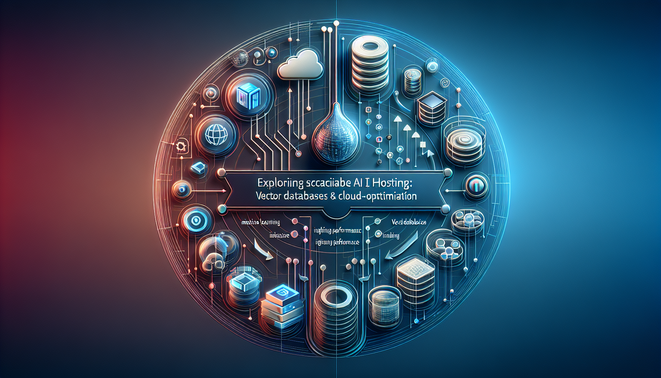
Exploring Scalable AI Hosting: Vector Databases & Cloud Optimization
In today’s fast-paced AI landscape, harnessing the power of scalable vector databases and cloud optimization strategies is crucial for organizations seeking to efficiently store, retrieve, and process large-scale data. This guide delves into the fundamentals of vector databases, strategic architectural solutions for AI hosting, and effective cost management in cloud environments.
Introduction to Scalable Vector Databases
The rise of large-scale AI applications has driven innovation in data storage and retrieval technologies. Vector databases are at the forefront, optimized for efficiently managing vector representations of data – vital for AI and machine learning.
Learning Objectives
Understand the fundamentals of vector databases: These are designed for high-dimensional vector data, critical for applications that rely on deep learning models and natural language processing.
Identify use cases for vector databases in AI applications: Such use cases include recommendation systems, image and video recognition, and large-scale data retrieval and similarity searches.
Enhanced Search Capabilities with Vector Databases
Consider a tech company that implemented a vector database, significantly enhancing their search capabilities. By managing complex data types and performing rapid similarity searches, they improved search speed by 30%, resulting in better user experiences and increased engagement.
Exercises
Research and summarize two vector databases currently available in the market: Focus on their features, scalability, and specific use cases.
Discuss potential use cases of vector databases for different AI applications: Consider applications in diverse domains such as healthcare, finance, and autonomous systems.
Tip: Regularly monitor and profile performance to optimize workload support.
Pitfalls in Implementing Vector Databases
Neglecting to optimize data retrieval times, resulting in poor user experience: Fine-tune your indexing and caching strategies to prevent data retrieval delays.
Robust Architecture Strategies for Large-Scale AI Hosting
To sustain AI advancements, architectures must be adaptable. Adopting scalable strategies ensures that AI workloads grow with the organization’s needs.
Learning Objectives
Analyze architectural patterns for hosting LLMs: Large Language Models (LLMs) are resource-intensive and require efficient data flow architecture.
Evaluate cloud service provider offerings for scalability: Selecting the right cloud provider depends on the AI application’s specific needs.
Case Study: Migrating to Cloud-Native Architecture
A global organization reduced infrastructure costs by 40% and enhanced model deployment efficiency by transitioning to a cloud-native architecture. By leveraging serverless computing and container orchestration, they achieved both scalability and cost-effectiveness.
Exercises
Create a cloud infrastructure diagram for AI application hosting: Include load balancing, data storage, and compute resources.
Justify a choice of cloud providers based on scalability needs: Compare AWS, Azure, and Google Cloud offerings in terms of flexibility, pricing, and features.
Note: Adopt a microservices architecture to enhance scalability and maintenance.
Architecture Pitfalls
Over-provisioning resources leads to unnecessary costs: Right-size your resources to avoid financial inefficiencies.
Optimizing AI Inference Performance
Inference—using models to predict or generate outputs—is key for real-time AI services. Performance optimization is crucial for seamless user experiences.
Learning Objectives
Implement strategies to minimize latency in model inference: Techniques like model pruning and quantization can reduce computational loads.
Evaluate batch processing’s impact on performance: Balancing throughput and latency is essential.
Real-Time Translation Service Success
A real-time language translation service optimized its inference pipeline to achieve sub-second response times in 95% of user queries. By implementing model distillation and hardware accelerators, they enhanced user experience significantly.
Exercises
Implement an LLM inference service and measure latency: Vary model size, input batch size, and hardware configurations for optimal results.
Experiment with batch processing: Analyze its effects on latency and throughput in diverse scenarios.
Tip: Implement automatic scaling based on workload to manage costs effectively.
Inference Pitfalls
Ignoring security implications in data solutions: Ensure data integrity and privacy in your architecture.
Advancing Data Retrieval: Indexing and Caching Techniques
Rapid data retrieval is crucial in AI systems, where latency affects user experience directly. Indexing and caching enhance performance significantly.
Learning Objectives
Explore indexing strategies for vector searches: Techniques like KD-trees and HNSW graphs enable rapid search capabilities.
Implement caching mechanisms to speed up retrievals: Caching reduces retrieval time and alleviates database load.
E-commerce Optimization Case Study
An e-commerce platform integrated advanced indexing to decrease product recommendation retrieval times. By deploying a hybrid indexing approach, they quickly delivered personalized suggestions, boosting conversion rates.
Exercises
Design an indexing system for a vectorized image dataset: Balance speed and accuracy for optimal results.
Set up a caching layer for an API: Use tools like Redis or Memcached to measure performance improvements.
Note: Regular monitoring identifies bottlenecks, ensuring indexing and caching efficiency.
Cost Management for Cloud-Based AI Applications
Optimizing cloud costs is crucial in sustaining AI operations economically. Effective strategies are necessary for budget-conscious AI project management.
Learning Objectives
Analyze cost implications of hosting strategies: Different resource provisioning models, like on-demand vs. reserved instances, have trade-offs.
Identify best practices for resource optimization: Tailor strategies to align with consumption patterns and business goals.
Financial Services Firm’s Cost Management Success
A financial firm implemented cost management tools, reducing cloud hosting expenses by 25%. By monitoring and right-sizing resources, they optimized expenditures effectively.
Exercises
Analyze a project’s cloud bill and suggest optimizations: Pinpoint overuse and propose cost-reduction strategies.
Conduct cost-benefit analysis for on-demand vs. reserved instances: Consider workload predictability and budget constraints.
Tip: Implement automatic scaling to effectively manage costs.
Cloud Cost Pitfalls
Over-provisioning resources: Continual evaluation prevents excessive spending.
Visual Aid Suggestions
Flowchart of data flow in a scalable vector database setup for AI hosting: Facilitates understanding of component interactions in vector database systems.
Comparison table of cloud service offerings: Highlights differences in pricing, scalability, and feature sets for decision-making.
Key Takeaways
Vector databases are critical for AI applications requiring efficient high-dimensional data management.
Scalable architecture strategies, particularly cloud-native approaches, offer cost-effective AI hosting solutions.
Optimizing inference involves balancing latency and throughput for real-time service demands.
Effective indexing and caching significantly improve data retrieval times and user satisfaction.
Cloud cost management is crucial for sustaining AI operations economically.
Glossary
Vector Database: Optimized for managing vector representations, vital in AI applications.
LLM (Large Language Model): AI model trained for understanding and generating human language.
Inference: Using a model for predictions or outputs from new data.
Indexing: Organizing data for efficient retrieval.
Caching: Temporarily storing data to speed up access times.
Knowledge Check
What are the key advantages of using vector databases for AI applications?
A) Enhanced data retrieval speeds
B) Improved scalability
C) Cost savings
D) All of the above
Explain how efficient caching can reduce latencies in AI model inference.
Further Reading
Scalable Vector Databases
AI Infrastructure Optimization
Cost Management in Cloud AI