Physical Address
304 North Cardinal St.
Dorchester Center, MA 02124
Physical Address
304 North Cardinal St.
Dorchester Center, MA 02124
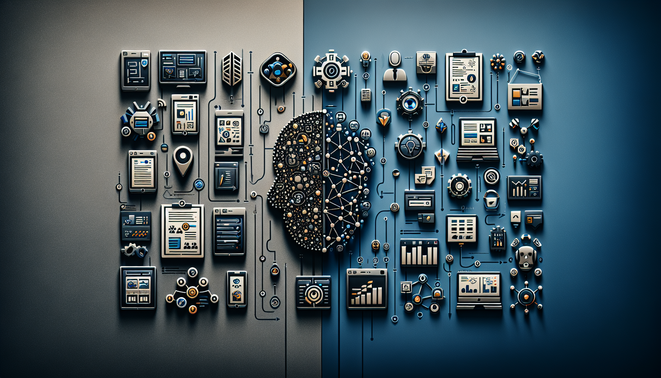
Exploring Enterprise AI Collaboration Tools: Microsoft Copilot vs. Google Duet
Meta Summary: Discover the transformative capabilities of Microsoft Copilot and Google Duet, two leading AI collaboration tools reshaping enterprise productivity. Learn about their features, integration capabilities, and which tool might be best for your organizational needs.
In today’s fast-paced business environment, the ability to collaborate effectively and efficiently is more critical than ever. As enterprises strive to enhance productivity and innovation, AI collaboration tools have emerged as vital instruments. This article delves into two prominent AI collaboration tools—Microsoft Copilot and Google Duet—providing a comprehensive analysis of their features, integration capabilities, and deployment scenarios. By understanding these tools, organizations can make informed decisions on which solution best aligns with their strategic goals.
Introduction to Enterprise AI Collaboration Tools
AI collaboration tools are revolutionizing how teams work by leveraging artificial intelligence to enhance productivity and streamline workflows. These tools offer capabilities like automated task management, intelligent data analysis, and seamless integration with existing software systems, thereby transforming collaboration in enterprises.
For business leaders, AI collaboration tools present opportunities to boost efficiency and drive innovation. On the technical front, these tools provide features such as natural language processing, machine learning insights, and real-time data synchronization that facilitate more intelligent and effective teamwork.
Learning Objectives
Understand the role of AI in enhancing collaboration in enterprises.
Identify key features of AI collaboration tools.
AI collaboration tools, such as Microsoft Copilot and Google Duet, are designed to assist teams by automating routine tasks, providing intelligent recommendations, and integrating with enterprise software ecosystems. This integration ensures that collaboration is not just about communication but also about leveraging data and insights to make informed decisions.
Overview of Microsoft Copilot
Microsoft Copilot is an AI-driven assistant embedded within the Microsoft 365 suite, designed to enhance productivity and collaboration. By integrating with popular applications like Word, Excel, and Teams, Copilot leverages AI to offer intelligent suggestions and automate routine tasks.
High-Level Summary
Microsoft Copilot enhances enterprise productivity by using AI to assist with document creation, data analysis, and project management, ensuring teams can focus on strategic tasks rather than mundane activities.
Technical Deep Dive
Capabilities and Core Features: Microsoft Copilot automates repetitive tasks, provides intelligent suggestions, and integrates with various Microsoft 365 applications. Its capabilities include real-time collaboration in document editing, AI-driven data insights in Excel, and enhanced communication through Teams.
Architecture and Tools: Built on Azure AI, Microsoft Copilot utilizes machine learning algorithms and natural language processing to understand and respond to user queries. The backend involves complex data processing systems that ensure real-time responsiveness and accuracy.
Learning Objectives
Describe the capabilities and core features of Microsoft Copilot.
Explore the architecture and tools behind Microsoft Copilot.
Overview of Google Duet
Google Duet is Google’s AI-powered collaboration tool integrated into Google Workspace, offering a suite of features that enhance team productivity and communication.
High-Level Summary
Google Duet enhances document collaboration, communication, and task management within Google Workspace, providing AI-driven insights and automation to streamline workflows.
Technical Deep Dive
Functionalities and Main Attributes: Google Duet offers features like smart compose in Gmail, intelligent scheduling in Calendar, and real-time collaboration in Google Docs. It leverages AI to predict user needs and facilitate seamless teamwork.
Backend Integrations and Tools: Google Duet is built on Google’s powerful AI infrastructure, utilizing machine learning models to analyze user behavior and provide contextual assistance. Its integration with Google Cloud ensures robust performance and scalability.
Learning Objectives
Explain the functionalities and main attributes of Google Duet.
Discuss the backend integrations and tools utilized in Google Duet.
Feature Comparison of AI Collaboration Tools
When choosing between Microsoft Copilot and Google Duet, understanding the feature differences is crucial. This comparison provides insights into how each tool can meet specific organizational needs.
High-Level Summary
Both tools offer a range of features designed to enhance productivity, but they differ in their integration capabilities and specific functionalities, making them suitable for different use cases.
Technical Deep Dive
Features Analysis: Microsoft Copilot excels in integration with Microsoft 365 applications, offering robust document automation and data insights. In contrast, Google Duet provides superior collaboration tools within Google Workspace, with advanced AI features like smart compose and predictive scheduling.
Use Cases: A Fortune 500 company adopting Microsoft Copilot reported a 30% reduction in project turnaround time, highlighting its efficiency in document-heavy environments. Conversely, Google Duet’s seamless integration with Google Workspace makes it ideal for startups focused on agile collaboration.
Learning Objectives
Analyze the differences in features between Microsoft Copilot and Google Duet.
Evaluate use cases for each tool based on their features.
Exercises
Create a comparison chart highlighting the key features of Microsoft Copilot and Google Duet.
Role-play a scenario where you recommend either tool to a stakeholder, supporting your choice with feature-based arguments.
Integration Capabilities of Microsoft Copilot vs. Google Duet
The ability to integrate with existing enterprise systems is a critical factor when selecting AI collaboration tools. This section examines how Microsoft Copilot and Google Duet integrate with various platforms and DevOps tools.
High-Level Summary
Integration capabilities determine a tool’s effectiveness in enhancing existing workflows. Both Microsoft Copilot and Google Duet offer unique integration features that cater to different enterprise environments.
Technical Deep Dive
Microsoft Copilot Integration: Integrates seamlessly with Microsoft 365, Azure DevOps, and other Microsoft services, providing a unified experience across platforms.
Google Duet Integration: Offers robust integration with Google Workspace and third-party applications, particularly excelling in document management and communication tools.
Learning Objectives
Determine how each tool integrates with existing software and platforms.
Assess compatibility with DevOps tools and processes.
Case Study
A tech startup implemented Google Duet for its seamless integration with Google Workspace, boosting team collaboration in document management.
Exercises
Set up a mock integration case study between either tool and a DevOps tool of your choice.
Develop a deployment plan considering the integration capabilities of both tools.
Deployment Scenarios for AI Tools
Deploying AI collaboration tools in enterprise environments requires careful consideration of various factors, including scalability, security, and compliance.
High-Level Summary
Both Microsoft Copilot and Google Duet offer flexible deployment options that cater to different organizational needs, ensuring scalability and compliance in cloud-based environments.
Technical Deep Dive
Deployment Options: Microsoft Copilot can be deployed within Microsoft 365 environments, leveraging Azure’s security and compliance features. Google Duet, integrated with Google Workspace, offers cloud-based deployment with advanced security protocols.
Best Practices: Evaluate current tools and workflows before integrating an AI collaboration tool. Train team members on the capabilities of the chosen tool for maximum utilization.
Learning Objectives
Compare deployment options for both platforms in various enterprise environments.
Outline best practices for implementing these tools in a cloud SaaS context.
Choosing the Right AI Collaboration Tool for Your Organization
Selecting the appropriate AI collaboration tool involves evaluating strategic value, ROI, and compliance impacts. This section guides organizations in making informed decisions.
High-Level Summary
Choosing the right tool involves balancing strategic objectives with practical considerations such as cost, integration, and compliance.
Technical Deep Dive
Strategic Value and ROI: Consider the long-term benefits and potential ROI of each tool. Microsoft Copilot may offer higher ROI in document-centric environments, whereas Google Duet excels in collaborative settings.
Governance and Compliance: Evaluate governance frameworks and compliance requirements. Both tools offer robust compliance features, but the choice should align with organizational policies and legal obligations.
Learning Objectives
Understand the strategic value and ROI considerations for choosing an AI collaboration tool.
Evaluate governance and compliance impacts when selecting a tool.
Best Practices
Regularly review and assess the impact of the AI collaboration tool on team productivity.
Pitfalls
Neglecting to involve key stakeholders in the decision-making process can lead to inadequate adoption.
Overlooking data privacy and compliance requirements when deploying AI collaboration tools.
Conclusion: Microsoft Copilot vs. Google Duet
In conclusion, Microsoft Copilot and Google Duet offer powerful AI collaboration capabilities that can significantly enhance enterprise productivity. By understanding the unique features and integration capabilities of each tool, organizations can make strategic decisions that align with their business goals and technological infrastructure.
Key Takeaways
Microsoft Copilot and Google Duet offer complementary features that cater to different enterprise needs.
Integration and deployment considerations are crucial for maximizing the benefits of AI collaboration tools.
Strategic value, ROI, and compliance should guide the selection process.
Visual Aids Suggestions for Enhanced Understanding
Comparison Chart: Create a chart showing feature differences between Microsoft Copilot and Google Duet with annotations explaining each feature.
Deployment Flowchart: Illustrate deployment scenarios for both tools in an enterprise context.
Glossary of Key Terms
AI Collaboration Tools: Software applications that leverage artificial intelligence to enhance teamwork and productivity.
Cloud SaaS: Software as a Service that is hosted in the cloud, allowing users to access applications via the internet.
DevOps: A set of practices that combines software development (Dev) and IT operations (Ops) to shorten the systems development life cycle.
Integration: The process of linking different computing systems and software applications physically or functionally to act as a coordinated whole.
Knowledge Check
What are the main features of Microsoft Copilot? (MCQ)
Explain how Google Duet enhances document collaboration. (ShortAnswer)
Further Reading
Microsoft Copilot
Google Duet AI
The Future of Work: AI Collaboration Tools
By exploring these resources, readers can gain deeper insights into the evolving landscape of AI collaboration tools and their role in shaping the future of enterprise communication and productivity.