Physical Address
304 North Cardinal St.
Dorchester Center, MA 02124
Physical Address
304 North Cardinal St.
Dorchester Center, MA 02124
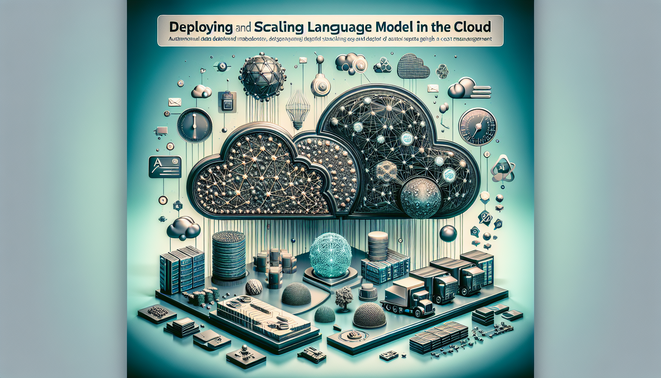
Deploying and Scaling Large Language Models in the Cloud
Meta Summary: Uncover strategies to deploy and scale Large Language Models (LLMs) using cloud infrastructure, emphasizing the significance of vector databases, inference acceleration, and autoscaling to optimize performance and cost.
Key Takeaways
Large Language Models (LLMs) require robust infrastructure for efficient deployment and scalability.
Vector databases significantly enhance data retrieval, reducing latency and boosting model performance.
Inference acceleration techniques are essential for high throughput and low latency in real-time applications.
Autoscaling strategies dynamically adjust resources for optimal performance and cost management.
Understanding and controlling cost drivers is crucial for sustainable LLM deployment in the cloud.
Understanding Large Language Models
High-Level Overview of Large Language Models (LLMs)
Large Language Models (LLMs) are cutting-edge AI technologies known for their capability to process and generate text similar to human language. They enable automation in customer interactions, bolster data analytics, and foster innovation in business offerings, providing competitive advantages. However, deploying these models poses challenges due to their size and high computational requirements.
Technical Explanation of LLM Architectures
LLMs utilize neural network architectures based on transformers, specifically designed for intricate natural language processing. These models consist of billions of parameters, demanding significant computational resources for training and inference. The architecture features layers of attention mechanisms, focusing on relevant input text elements, which facilitates nuanced text generation.
Learning Objectives:
Describe the architecture of large language models.
Identify the challenges associated with deploying large models.
Deploying LLMs involves overcoming several challenges:
Resource Intensity: LLMs need substantial computational power, often requiring specialized hardware such as GPUs or TPUs.
Scalability: Infrastructure must dynamically scale with user demand to sustain performance and manage costs effectively.
Latency: Minimizing response time during inference is essential for optimal user experience.
Best Practices:
Implement a microservices architecture to improve modularity and scalability.
Use caching layers to manage frequent inference requests efficiently.
Pitfalls: Avoid overloading a single instance with multiple workloads to prevent performance degradation and increased latency.
Designing Scalable Infrastructure for LLMs
Overview of Scalable Infrastructure Design
A well-architected scalable infrastructure is crucial for the optimal performance of LLMs, ensuring the system can manage increased loads without compromising performance. This capability enables businesses to swiftly react to market demands.
Technical Details of Scalable Infrastructure
Key components for scalable LLM infrastructure include:
Compute Resources: Leverage cloud-based services like AWS EC2, Google Cloud Compute Engine, or Azure VMs to offer scalable, on-demand computing power.
Storage Solutions: Use scalable storage options such as Amazon S3 or Google Cloud Storage to handle the extensive datasets needed for LLMs efficiently.
Network Configurations: Implement robust network configurations to support high data throughput and minimize latency.
Learning Objectives:
Outline key components for a scalable architecture.
Evaluate various cloud service models suitable for LLM deployment.
Best Practices:
Consistently monitor and optimize resource allocation to prevent wastage and reduce costs.
Pitfalls: Failing to consider peak demand can result in performance bottlenecks.
Enhanced Data Retrieval with Optimized Vector Databases
Importance of Vector Database Integration in LLMs
Integrating optimized vector databases enhances data retrieval efficiency and speed in LLM applications, improving overall model performance and user satisfaction.
Technical Explanation of Vector Databases
Vector databases are specialized systems for handling high-dimensional data typical in machine learning. They offer rapid similarity searches, essential for applications such as recommendation systems and semantic search.
Learning Objectives:
Explain the significance of vector databases in LLM applications.
Implement a vector database for efficient data retrieval.
Case Study: A technology firm integrated a vector database into their LLM pipeline, enhancing user satisfaction by reducing data retrieval time by 60%, thus providing faster and more accurate recommendations.
Best Practices:
Ensure the vector database is adequately indexed and optimized for the required queries by the LLM.
Pitfalls: Overlooking database performance monitoring can lead to increased query latency and decreased application responsiveness.
Inference Acceleration Techniques
Overview of Inference Acceleration
Inference acceleration techniques are vital for reducing latency and improving user experience in real-time LLM applications, ensuring AI solutions remain responsive and efficient.
Technical Explanation of Inference Acceleration
Inference is the process of utilizing a trained model to make predictions on new data. Key techniques include:
Model Quantization: Reducing the precision of model weights to lessen computational load.
Compiler Optimizations: Utilizing specialized compilers such as TensorRT or TVM to optimize model execution on the target hardware.
Parallel Processing: Spreading the workload across multiple processors to increase throughput.
Learning Objectives:
Assess techniques for accelerating inference.
Implement latency reduction strategies in model deployment.
Best Practices:
Use caching strategies for frequently requested inferences to avoid redundant computations.
Pitfalls: Too much optimization can compromise model accuracy, affecting prediction quality.
Implementing Autoscaling Strategies
Autoscaling: Dynamic Resource Management
Autoscaling is an essential component of cloud resource management, allowing businesses to auto-adjust compute resources based on demand, optimizing performance and cost.
Technical Details of Autoscaling
Autoscaling involves dynamically adjusting the resources as workloads change. Key concepts include:
Threshold-based Scaling: Activating scaling actions based on established metrics like CPU usage or request counts.
Predictive Scaling: Employing machine learning to forecast future demand and proactively adjust resources.
Load Balancing: Distributing incoming requests evenly across resources to ensure balanced workloads.
Learning Objectives:
Define autoscaling principles and mechanisms.
Effectively configure autoscaling for cloud resources.
Best Practices:
Update scaling policies regularly to reflect evolving usage patterns and business needs.
Pitfalls: Not monitoring costs and resource allocations can lead to unexpected budget overruns.
Cost Management and Optimization
Effective Cost Management for LLM Deployments
Efficient cost management is vital for maintaining economically viable LLM deployments. By understanding and controlling cost drivers, businesses can optimize cloud expenditure and profitability.
Detailed Explanation of Cost Management
Cost management involves:
Identifying Cost Drivers: Recognizing components that significantly impact cloud expenses, including compute resources, storage, and network bandwidth.
Implementing Cost-Effective Strategies: Utilizing reserved instances, spot instances, and cost monitoring dashboards to manage costs effectively.
Case Study: A cloud provider implemented a cost-saving strategy, incorporating spot instances and automated cost monitoring, reducing operational expenses by 30%.
Best Practices:
Continuously review and adjust cloud resource allocations to meet budget and operational requirements.
Pitfalls: Neglecting cost controls can lead to unsustainably high expenditures and decreased profitability.
Visual Aids Suggestions
Scalable LLM Architecture Diagram: Visualize data flow from input through preprocessing, inference, and output, illustrating cloud components’ interaction.
Data Retrieval and Inference Flowchart: Step-by-step representation of data retrieval and usage by LLM, highlighting the vector databases’ role.
Glossary
Large Language Model (LLM): A neural network framework designed for understanding and generating human-like text.
Vector Database: A database optimized for storing and querying high-dimensional data, often used in machine learning applications.
Autoscaling: Dynamic resource management based on demand.
Inference: The act of using a trained model to make predictions on new data.
Knowledge Check
What is the primary function of a vector database?
A. To store large volumes of textual data
B. To optimize retrieval and querying of high-dimensional data
C. To serve as a transactional database
D. To manage relational data
Explain how autoscaling can benefit model deployment.
Your answer here.
Further Reading
Improving Large Language Models Architecture for Scalability
Optimizing Inference for Large Language Models
Techniques for Scaling Your ML Pipelines