Physical Address
304 North Cardinal St.
Dorchester Center, MA 02124
Physical Address
304 North Cardinal St.
Dorchester Center, MA 02124
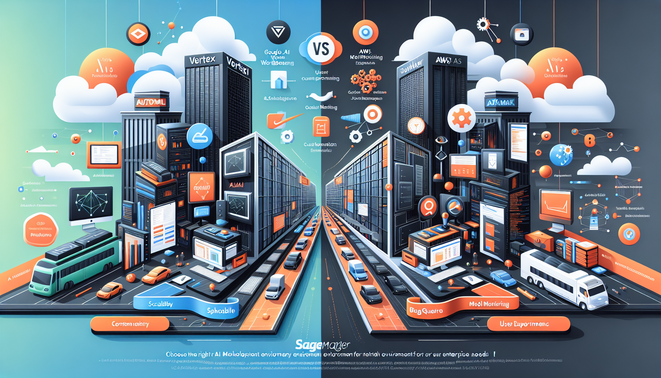
Comparing Google Vertex AI Workbench and AWS SageMaker Studio for Enterprise AI Workflows
Meta Summary: Discover a comprehensive comparison between Google Vertex AI Workbench and AWS SageMaker Studio, focusing on their core components, integration capabilities, scalability, and user experience. This guide helps enterprises choose the right AI development environment aligned with their technical needs and business goals.
Introduction
In the rapidly evolving landscape of artificial intelligence (AI), selecting the right development environment is vital for enterprises aiming to maintain a competitive edge. AI development platforms, like Google Vertex AI Workbench and AWS SageMaker Studio, provide comprehensive solutions for developing, training, and deploying AI models at scale. This article offers a detailed comparison of these two leading platforms, emphasizing their core components, integration capabilities, scalability, and user experience.
Key Takeaways
Platform Choice: The choice between Vertex AI Workbench and SageMaker Studio should align with organizational goals and technical requirements.
Integration and Scalability: Both platforms offer extensive integration and scalability options, crucial for enterprise AI initiatives.
User Experience: User interface and workflow management vary, with Vertex AI emphasizing simplicity and SageMaker providing extensive customization.
Cost Considerations: Understanding cost structures is essential to avoid budget overruns in scaling AI solutions.
Real-World Applications: Case studies demonstrate each platform’s strengths and practical benefits.
Overview of Google Vertex AI Workbench
Integrating AI Development with Google Cloud
Google Vertex AI Workbench provides a unified environment designed to simplify the AI development process. It leverages Google’s robust cloud infrastructure for scalable and efficient AI solutions. The coherence of various Google Cloud services into a single platform facilitates streamlined AI workflows.
Key Components and Architectural Insights
Vertex AI Workbench consolidates essential Google Cloud services into a cohesive ecosystem. Noteworthy components include:
AutoML: Automates model training, enabling accessibility for non-experts.
Custom Model Training: Supports bespoke model development using TensorFlow, PyTorch, and other frameworks.
BigQuery Integration: Ensures seamless data handling and analysis, especially beneficial for managing extensive datasets.
Case Study: A financial services firm utilized Google Vertex AI Workbench to enhance its credit scoring model, achieving a 20% increase in prediction accuracy through efficient data processing and model training.
Overview of AWS SageMaker Studio
Seamless Integration with AWS Infrastructure
AWS SageMaker Studio provides a comprehensive suite of tools for building, training, and deploying machine learning models. Its integration with the broader AWS ecosystem makes it an appealing choice for organizations already leveraging AWS services.
Key Components and Architectural Insights
SageMaker Studio’s architecture revolves around managed services that streamline machine learning workflows. Key elements include:
SageMaker Notebooks: Facilitate collaborative model development via Jupyter notebooks.
SageMaker Experiments: Track and compare model iterations, improving model management.
SageMaker Model Monitor: Continuously evaluates models in production, ensuring consistent performance.
Case Study: An e-commerce firm used AWS SageMaker Studio to enhance its recommendation engine, resulting in a 15% sales boost, underscoring SageMaker’s prowess in model deployment and real-time analytics integration.
Toolset Comparison
Rich Features for Diverse Needs
Vertex AI Workbench and SageMaker Studio both offer extensive toolsets for AI model development but differ in approach and specific offerings. Understanding these variances helps enterprises select the right platform tailored to their requirements.
Evaluating Key Tools and Functionalities
Google Vertex AI Workbench: Focuses on automation and integration using tools like AutoML and BigQuery.
AWS SageMaker Studio: Prioritizes managed services and AWS integration, providing features such as SageMaker Autopilot for automated model building.
Exercise: Develop a simple AI model using a key tool in Google Vertex AI Workbench. Additionally, try creating a forecasting model using AWS SageMaker Studio to grasp each toolset’s practical implications.
Integration Support
Enterprise-Ready Integration Capabilities
Integration is crucial for enterprises relying on diverse data sources and systems. Both platforms offer substantial integration capabilities, each leveraging its cloud infrastructure.
Exploring Platform Integration Features
Google Vertex AI Workbench: Seamlessly integrates with Google Cloud tools like BigQuery, Dataflow, and Pub/Sub for efficient data processing and model deployment.
AWS SageMaker Studio: Offers integration with AWS services such as S3, Lambda, and Redshift, optimizing data storage, computing, and warehousing.
Exercise: Implement a data pipeline connecting Google Vertex AI Workbench with BigQuery. Similarly, set up integration between AWS SageMaker Studio and Amazon S3 to observe integration processes.
Scalability Analysis
Scaling without Compromise
Scalability is a major consideration for expanding AI initiatives. Both platforms are scalable, but costs and performance implications differ.
Dissecting Scalability Features and Costs
Google Vertex AI Workbench: Utilizes Google’s global infrastructure for scalable computing resources, ensuring rapid model training and deployment.
AWS SageMaker Studio: Features like Elastic Inference and distributed training offer resource scalability according to demand.
Best Practice: Leverage each platform’s full suite of tools and services for enhanced capabilities. Always document workflow and model iterations for consistency and reproducibility.
User Experience Evaluation
Tailored User Experiences
User experience significantly impacts platform adoption and efficacy. Both platforms offer user-friendly interfaces but cater to different user needs.
Comparing User Interface and Workflow Management
Google Vertex AI Workbench: Offers a clean interface with automation-focused tools, minimizing manual intervention.
AWS SageMaker Studio: Provides a comprehensive toolset with customization options, though potentially requiring a steeper learning curve.
Pitfall: Avoid neglecting cost optimization and documentation, as these can lead to inefficiencies and inconsistencies.
Case Studies
Real-World Applications of AI Platforms
Real-world implementations highlight the platforms’ practical applications and shed light on their strengths and limitations.
Google Vertex AI Workbench in Action
Financial Services Success: Enhanced credit scoring model with a 20% accuracy increase, thanks to effective data integration and automated training.
AWS SageMaker Studio’s Impact
Boosting E-commerce Performance: Improved recommendation engine led to a 15% sales increase, demonstrating SageMaker’s robust integration and analytics capabilities.
Best Practices and Common Pitfalls
Maximizing AI Platform Potential
Adhering to best practices enhances AI development effectiveness, while avoiding common pitfalls prevents setbacks.
Best Practices for Success
Tool Utilization: Utilize each platform’s complete tool and service offerings.
Documentation: Keep detailed documentation for workflow and iterations.
Community Engagement: Engage with communities and official channels to stay informed about platform updates and practices.
Recognizing Common Pitfalls
Cost Optimization Lapses: Avoid overlooking resource use and scaling costs.
Insufficient Documentation: Ensure consistent and robust model development and deployment through thorough documentation.
Conclusion
Summarizing Platform Strengths
This comparison underscores the distinct strengths and weaknesses of Google Vertex AI Workbench and AWS SageMaker Studio. While both platforms deliver robust AI solutions, their suitability is contingent on specific organizational needs and existing infrastructure.
Strategic Recommendations
Enterprises should align platform selection with their cloud infrastructure, team expertise, and AI project requirements to maximize AI investment and drive innovation.
Visual Aids Suggestions
Comparison Chart: A comparative visual of features between Google Vertex AI Workbench and AWS SageMaker Studio, highlighting tool availability and functionality.
Glossary
AI Development Environment: A platform or set of tools used for developing, training, and deploying AI models.
Scalability: The ability of a system to efficiently handle increasing amounts of work by adding resources.
Integration: Combining different systems and applications to enhance functionality and data flow.
Knowledge Check
What are the main components of Google Vertex AI Workbench?
A) AutoML, Custom Model Training, BigQuery Integration
B) SageMaker Notebooks, SageMaker Experiments, SageMaker Model Monitor
C) Lambda, Redshift, S3
Explain how scalability can impact the performance of an AI model.
Short Answer: Scalability impacts AI model performance by allowing systems to efficiently handle increased workloads, ensuring consistent performance with larger datasets or more users.
Further Reading
Vertex AI Documentation
AWS SageMaker Documentation
InfoQ Article on Vertex AI vs. SageMaker